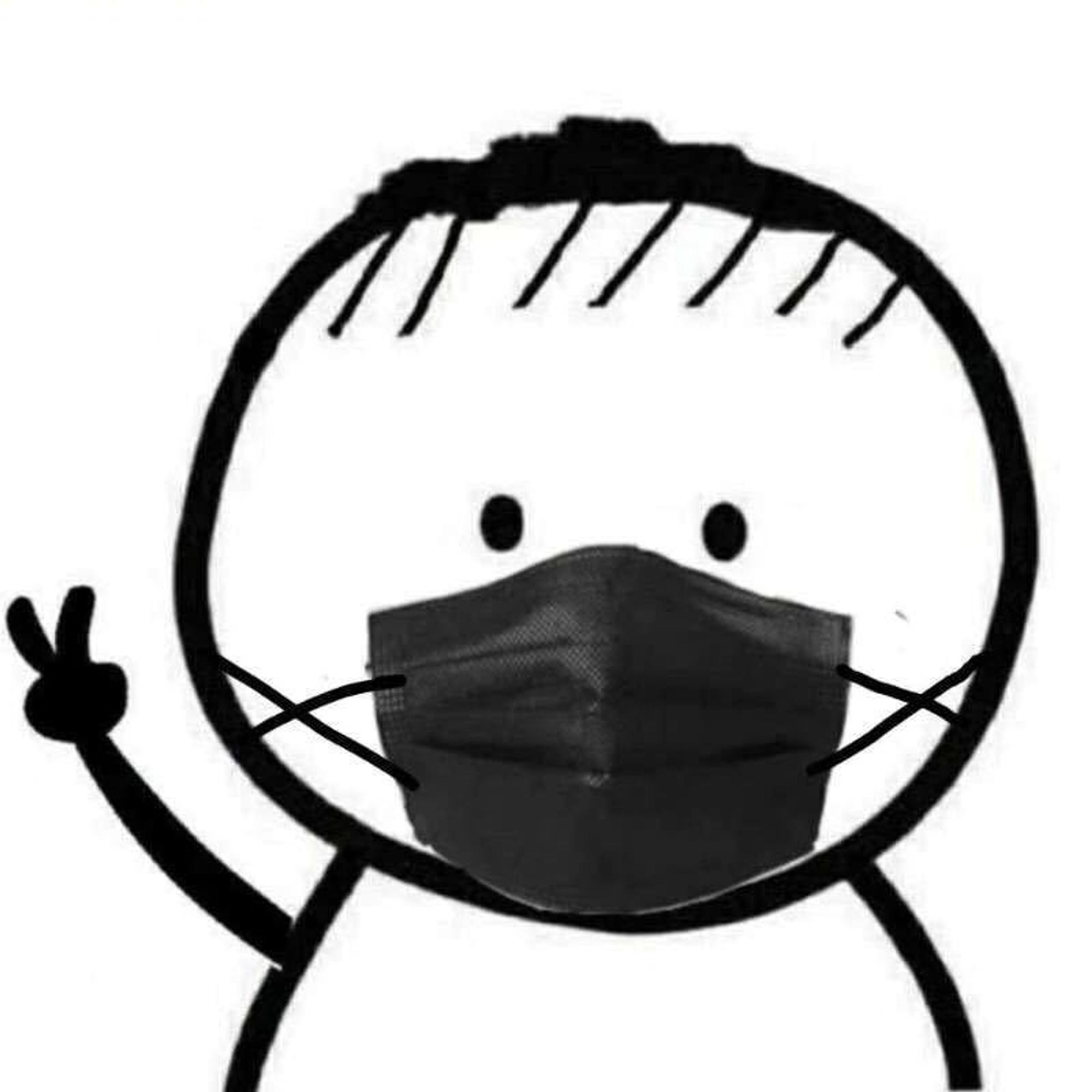多屏幕鼠标一键跳转显示屏 AHK脚本
2023-9-19|2023-9-20
夜火/xloong
type
Post
status
Published
date
Sep 19, 2023
slug
multi-screen-mouse-jump
summary
一个可以一键(组合键)跳转鼠标到下一个或上一个显示屏幕的小工具
tags
工具
category
技术分享
icon
password
URL
Property
Sep 20, 2023 01:55 AM
身为双屏用户,因为鼠标手的原因,一直想找个多屏幕一键鼠标跳转到另一个显示屏的软件,以减少鼠标长距离移动,减缓疼痛。但是一直没碰到想要的,不知道是都没这需求还是我找的方式不对。
自以为这需求偏系统底层了,需要C,C++之类的底层语言来实现,就一直没研究,今天突然想起来AutoHotkey,搜了下,还真有类似的实现 AutoHotkey配置鼠标光标在屏幕之间瞬移
不过他实现的脚本,对我右屏作为主屏的来说,有点问题,而且这种只能应对双屏,不能应对更多屏幕,不是那么完美。
于是又自己实现了一遍
使用
win + alt + x 将鼠标跳转到下一个屏幕的中心win + alt + z 将鼠标跳转到上一个屏幕的中心win + alt + c 显示鼠标当前所在位置的坐标用win键来设置快捷键主要不想有冲突,至于使用起来按键多,麻烦的问题,我是用鼠标多余的功能键映射快捷键,使用鼠标的时候一键就触发了;使用触摸板的时候,也近一些
之前忘了触摸板的三指手势设置的 power toys 的 鼠标跳转,把一部分手势换成这个快捷键,用起来更丝滑了。至于为什么不继续用 power toys ,那个缩略图显示,再到点击缩略图,感觉太拖沓了,不如直接一键跳转来的爽利。
跳转后会自动激活鼠标所在的窗口,方便直接操作。
由于我只有2个显示屏,因此多余2个显示屏的使用,未经测试
代码
CoordMode, Mouse, Screen MouseGetPos, xpos, ypos SysGet, MCount, MonitorCount before_monitor := 1 ; 记录上一个显示器 monitors := {} ; 循环所有的显示器 根据显示器的上右下左 获取中心点 Loop, %MCount% { cur := A_Index SysGet, temp, monitor, %cur% ; MsgBox,显示器%cur% Left: %tempLeft% -- Top: %tempTop% -- Right: %tempRight% -- Bottom: %tempBottom% -- x: %xpos% -- y: %ypos% ; 计算对应屏幕的中心点 m_x:= (tempLeft+tempRight)//2 m_y:= (tempTop+tempBottom)//2 ; 指定鼠标跳转后所在 显示器的指定位置 if(cur==1){ ; 指定屏幕位置 ; m_x := 1200 ; m_y := 800 ; 根据中心点偏移 ; m_x := m_x+200 ; m_y := m_y-300 } monitors[cur] := {left: tempLeft,top: tempTop,right: tempRight,bottom: tempBottom,x: m_x,y: m_y} } ; 显示鼠标当前坐标 #!C:: MouseGetPos, xpos, ypos MsgBox, x: %xpos% -- y: %ypos% return ; 鼠标跳转到下一个显示器 #!X:: the_next := 1 MouseGetPos, xpos, ypos ; 循环所有的显示器 Loop, %MCount% { cur := A_Index ; monitors[cur] := {left: tempLeft,top: tempTop,right: tempRight,bottom: tempBottom,x: m_x,y: m_y} ; 判断当前鼠标所在的显示器 if(xpos >= monitors[cur].Left) and (xpos <= monitors[cur].Right) and (ypos >= monitors[cur].Top) and (ypos <= monitors[cur].Bottom) { ; MsgBox, 改变前 显示器%cur% before_monitor := cur if(MCount= cur){ the_next := 1 } else{ the_next += 1 } } } ; MsgBox %the_next% MouseMove, monitors[the_next].x, monitors[the_next].y, 0 ; 激活窗口 MouseGetPos, mouseX, mouseY, winId WinActivate, ahk_id %winId% WinWaitActive, ahk_id %winId% ; 等待窗口激活 return ; 鼠标跳转到上一个显示器 #!Z:: the_prev := before_monitor MouseGetPos, xpos, ypos ; 循环所有的显示器 Loop, %MCount% { cur := A_Index ; 判断当前鼠标所在的显示器 if(xpos >= monitors[cur].Left) and (xpos <= monitors[cur].Right) and (ypos >= monitors[cur].Top) and (ypos <= monitors[cur].Bottom) { ; MsgBox, 改变前 显示器%cur% before_monitor := cur } } ; MsgBox %the_prev% MouseMove, monitors[the_prev].x, monitors[the_prev].y, 0 ; 激活窗口 MouseGetPos, mouseX, mouseY, winId WinActivate, ahk_id %winId% WinWaitActive, ahk_id %winId% ; 等待窗口激活 return
github
懒得修改,想直接用的话可以到github下载exe文件: